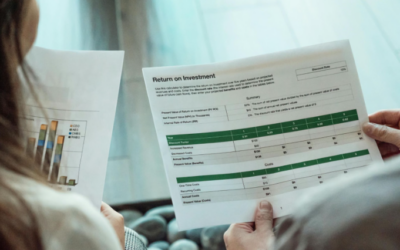The way we use technology is always changing. New things are coming out all the time, people want different things, and businesses are trying new ways to work. To keep up, companies need to update their software and make it better. This process is called application modernization. It’s about making old software work with new technology, meet new needs, and open up new possibilities.
Why Application Modernization is Important?
Modernizing your software isn’t just about fixing things. It’s about making your business successful in the digital world. Here’s why it matters:
Staying Ahead of the Competition: Modern software is essential for making customers happy, getting information quickly, and creating new ideas. If companies don’t modernize, they might fall behind their rivals, lose customers, and miss out on new opportunities. Think about a store that doesn’t let people order online or pay with their phone. They’d probably lose customers to stores that do. The same thing can happen to businesses that don’t keep their software up-to-date.
Making Customers Happy: Modern software is easier to use and makes customers feel good. It can help businesses provide better service, give people what they want, and make customers come back again and again. Imagine a shopping app that lets you track your order, manage loyalty points, and get personalized recommendations. That’s the kind of experience that keeps customers happy.
Growing Your Business: New technology can help companies reach more people, offer better products, and make more money. For example, a travel company that modernizes its software could create custom trips, show people real-time deals on flights and hotels, and even let them share their travel stories on social media.
Working More Efficiently: Modern software often uses automation, works in the cloud, and handles data better. This can help companies save time, reduce mistakes, and use their resources wisely. Picture a company that automates its inventory system using modern software. They could make fewer mistakes, keep just the right amount of products, and manage their supply chain much better.
How to Make a Great Application Modernization Plan
To make sure your modernization efforts succeed, you need a good plan. Here’s what to think about:
Taking Stock and Making a Plan
Understanding Your Current Software: First, you need to know what software you have. Look at how old it is, what it does, what other software it depends on, and how it’s built. Identify any old software, outdated technology, or problems that need fixing. This is like taking an inventory of your tools and seeing which ones need replacing or sharpening.
Setting Business Goals: Decide what you want to achieve with modernization. Do you want to make customers happier, reach new markets, save money, or make things more secure? Clear goals will guide your plan and ensure that everything you do helps your business. If you want to improve customer experience, your plan should focus on making software easier to use, intuitive, and personalized.
Getting Everyone on Board: Talk to everyone involved, including the leaders, IT team, software developers, security experts, and your users. Working together and talking openly will make sure everyone understands what needs to be done and how modernization will impact the company. Including users in the planning process can give you valuable ideas on what they need and want.
Choosing How to Modernize
There are different ways to modernize your software, each with its own advantages:
Rehosting: This means moving your software to a new platform, like the cloud, without making big changes. It’s a quick and affordable way to modernize, but it might not solve all performance, scaling, or security problems. Rehosting is a good option if your software works well and you mainly want to save money or use cloud services.
Replatforming: This means moving your software to a new platform and making some changes to take advantage of its features. It can make your software faster, more flexible, and more scalable. Replatforming is a good choice if you want to use new platform features without rewriting everything from scratch.
Refactoring: This means re-organizing the code of your existing software without changing how it looks to users. It’s all about making the code better, cleaner, and easier to fix. Refactoring is essential when your software becomes too complex, hard to maintain, or has bugs.
Rebuilding: This means building your software completely from scratch, using the latest technologies. It’s the most thorough way to modernize and can make your software much better, faster, and safer. Rebuilding is a good option when your software is too old, doesn’t work well with new needs, or doesn’t meet current standards.
Choosing the Right Technology
It’s important to pick the right technology for your modernization project. Here’s what to think about:
- Cloud Platforms (AWS, Azure, GCP): These platforms give you flexible and scalable infrastructure, lots of services, and a pay-as-you-go model. They are great for modernizing software.
- Containerization (Docker, Kubernetes): Containers let your software run the same way on different devices, making it easier to deploy and manage.
- Microservices Architectures: This approach breaks software into smaller, independent parts, making it easier to develop, deploy, and scale.
- API Management Tools: These tools help different software and services talk to each other, making it easy to connect and share data.
- Modern Programming Languages: Languages like Python, Java, and JavaScript have modern features, libraries, and tools that make development easier and improve software performance.
Making It Happen
When you implement your plan, it’s best to take things step by step to avoid disruptions and make sure everything goes smoothly. Start with the most important software, test everything thoroughly, and get user feedback so it works well for everyone. A step-by-step approach allows you to identify and fix problems early on, minimizing the risk of major issues.
Keeping Things Running Well
Once your software is modernized, you need to keep an eye on it and make improvements to ensure it stays fast, secure, and stable. Use monitoring tools to track performance, collect data, and analyze user feedback to identify any problems and make changes to keep everything working perfectly. Continuous monitoring ensures that your modernized software remains efficient, secure, and responsive to user needs.
The Challenges and Best Ways to Modernize

Modernizing software can be challenging, but it’s worth it. Here are some things to keep in mind:
Common Challenges
Old Software and Data: Moving data from old software to new platforms can be tricky. You might need to change the way the data is organized and make sure it’s clean. It can be difficult to deal with old systems and different data formats.
Keeping Things Secure: Modernization should always put security first. You might need to update security measures, use encryption, and check for vulnerabilities. Protecting data is especially important in today’s world.
Budget and Resources: Modernizing software requires time, money, and expertise. You need to plan carefully, allocate resources, and manage your budget to ensure the project succeeds. Modernization often involves acquiring new technologies, training staff, and allocating resources for development and deployment.
Resistance to Change: Some people might resist new technology or processes. You need to talk to people, train them, and answer their questions to help everyone adjust smoothly. Change management is essential for encouraging people to embrace modernization, ensuring everyone is informed and prepared for the transition.
Best Practices for a Smooth Transition
Start Small and Keep Learning: Begin with a small part of your software to test the process, learn from it, and identify any problems before you start modernizing everything. This iterative approach allows for gradual improvements and reduces the risk of large-scale failures.
Focus on What’s Important: Prioritize modernization projects that will have the biggest impact on your business. Make sure they align with your goals and show how much value they bring. Modernization should always be driven by clear business objectives, aligning with strategic goals and demonstrating the value it brings to the organization.
Make It Easy for Users: Make customer experience a top priority. Test your software to see how easy it is to use, get feedback from users, and make sure it’s simple and works well for everyone. A user-centric approach ensures that modernization efforts enhance the user experience, increasing satisfaction and engagement.
Train People and Give Support: Teach your staff how to use the new software and systems. Provide ongoing support to help them if they have questions or problems. Training and support are crucial for building confidence in the new system, ensuring users are comfortable with the new technology and can efficiently utilize its features.
Real-World Examples of Successful Application Modernization

Case Study: Netflix
Netflix, a company that lets people stream movies and shows, went through a major modernization process. They moved their infrastructure to the cloud, used microservices architecture, and embraced continuous delivery. This made Netflix able to handle millions of users, give personalized recommendations, and provide a smooth streaming experience.
Case Study: Amazon
Amazon, a giant online store, modernized its platform using cloud technologies, containers, and microservices. This made their website faster, more scalable, and easier to manage their huge catalog of products. Amazon’s modernization journey allowed them to adapt to the increasing number of customers, improve the shopping experience, and expand their business around the world.
Case Study: Airbnb
Airbnb, a platform for booking vacation rentals, modernized its platform to make it more scalable, secure, and efficient. They embraced microservices architecture, used cloud infrastructure, and implemented continuous integration and delivery practices. This allowed Airbnb to handle a lot more users and bookings, and offer a more reliable and secure platform.
Conclusion: Embrace Modernization for a Better Future
Modernizing your software isn’t optional; it’s essential for success in today’s digital world. By planning carefully, choosing the right technology, and addressing challenges head-on, companies can reap many benefits:
- Being More Agile: Modern software can adapt to changing business needs, letting companies quickly respond to new trends, customer demands, and technological advancements.
- Scaling Up or Down Easily: Modern software can handle more users or fewer users without slowing down, ensuring optimal performance even when demand is high or low.
- Staying Secure: Modern software uses strong security measures, encryption, and threat detection to protect sensitive data and comply with regulations.
- Saving Money: Modern software often costs less to maintain, works more efficiently, and scales well, leading to lower overall costs.
- Winning Over Competitors: Modern software can create a better user experience, lead to innovative products, and open up new ways to make money, giving companies a strong advantage in the marketplace.
The benefits of modernizing your software outweigh the challenges, making it a smart investment for companies that want to succeed. By being strategic, using the right tools, and tackling issues head-on, companies can unlock a world of possibilities, become more competitive, improve customer experiences, and achieve sustainable growth. Application modernization isn’t just about updating technology; it’s about preparing for the future of digital innovation.