Black Hat SEO tricks used to fool search engines, but AI has made those shortcuts riskier than ever. If you want to keep your site safe and rankings steady, understanding the line between White Hat SEO and Black Hat SEO is key. This post breaks down SEO best practices...
Unlocking Lead Generation Potential: The Ultimate Guide to Google Ads Copywriting Software
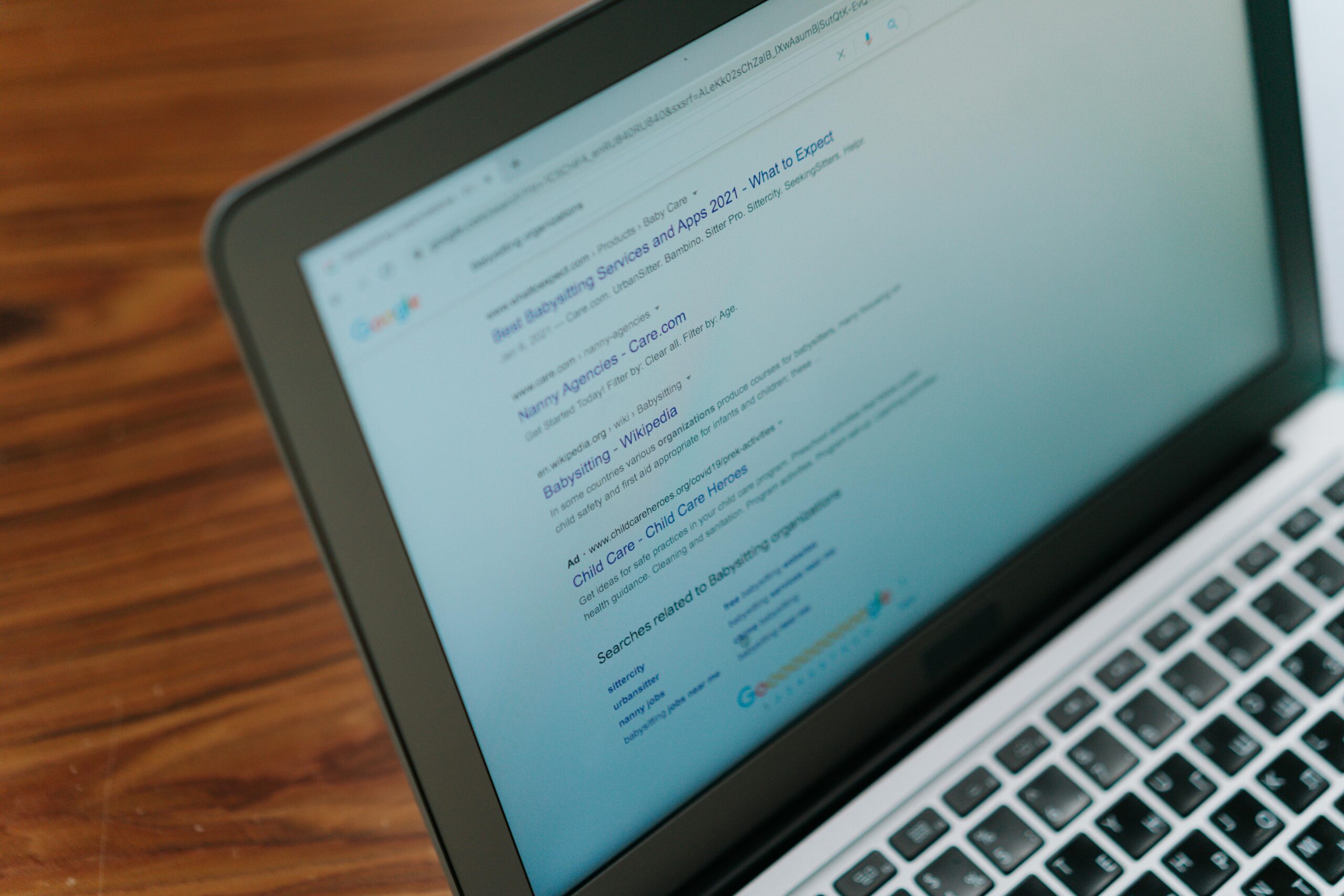
Categories
You may also like…
Google AI Overviews: What Do They Mean for Search?
Google AI Overviews are changing how search results appear, and many marketers haven't caught up yet. If you rely on traditional SEO tactics, you might miss key shifts affecting your content ranking. This post breaks down what Google AI Overviews mean for search and...
Step-by-Step Guide to Building Your Brand Online
You've spent hours trying to build your digital presence, but your brand still feels invisible. The problem isn't effort, it's the missing steps that connect your brand identity with your audience. This guide breaks down online branding into clear actions, from...
In the competitive digital landscape, where every click counts, Google Ads stand as a powerful tool for generating leads and driving business growth. But it’s not just about running ads – it’s about crafting compelling copy that captures attention, persuades, and ultimately, converts. This is where the power of Google Ads copywriting software comes in, offering a unique blend of insights, automation, and optimization capabilities to elevate your campaigns.
This comprehensive guide will explore into the world of Google Ads copywriting software, exploring the essential features to look for, dissecting top-tier options, and providing actionable tips for writing copy that truly resonates.
Understanding the Power of Google Ads Copywriting Software
Google Ads copywriting software goes beyond simply writing ads. It empowers marketers with the tools to understand their audience, craft persuasive messages, optimize performance, and track results with precision. Here’s a closer look at how this software can transform your Google Ads strategy:
1. Unleashing the Power of Keywords
Keywords are the foundation of successful Google Ads campaigns. They act as the bridge between your ads and your target audience, ensuring that your message appears when potential customers are actively searching for your products or services. The right copywriting software provides robust keyword research tools to:
- Identify High-Volume, Low-Competition Keywords: This involves unearthing keywords with significant search volume, indicating high demand, while simultaneously possessing low competition, increasing your chances of ranking higher in search results.
- Understand Search Intent: Delving deeper than simply keyword volume, the best software reveals the intent behind searches, helping you tailor your ad copy to specific needs and desires.
2. Optimizing for Conversions
Generating clicks is only half the battle; converting those clicks into leads, sales, or desired actions is the ultimate goal. Google Ads copywriting software equips you with powerful optimization features to maximize your conversion rate:
- A/B Testing: The Key to Continuous Improvement A/B testing allows you to create multiple variations of your ad copy and track their performance metrics, such as click-through rate (CTR), conversion rate, and cost-per-click (CPC). This data-driven approach identifies the most effective copy and empowers you to constantly refine your messaging for maximum impact.
- Conversion Tracking: Measuring Success It’s not just about clicks – it’s about conversions. This feature meticulously tracks the actions you want users to take, like filling out forms, making purchases, or signing up for newsletters. By analyzing conversion data, you gain invaluable insights into which ads are driving the most desired outcomes, allowing you to optimize for sustainable growth.
3. Creating a Seamless User Experience: Landing Page Optimization
Google Ads copywriting software goes beyond just ad copy, extending its reach to landing page optimization. Landing pages are the crucial next step after a user clicks on your ad, and their effectiveness directly influences conversion rates. Here’s how this software enhances landing pages:
- Alignment with Ad Messaging: The software ensures that your landing pages seamlessly connect with the messaging in your ads, creating a cohesive user experience. This minimizes confusion and encourages conversions by seamlessly transitioning users from ad to landing page.
- High-Converting Landing Page Design: The software offers tools to craft landing pages that are visually appealing, clear, and focused on driving conversions. This includes features for optimizing form fields, simplifying navigation, and enhancing visual elements, all contributing to a positive user experience.
4. Unveiling the Top Google Ads Copywriting Software Options
Now that we’ve explored the essential features, let’s analyze the top contenders in the Google Ads copywriting software market:
Copy.ai – The All-Encompassing Copywriting Powerhouse
Copy.ai stands out as a comprehensive copywriting platform designed to elevate your Google Ads performance. Its user-friendly interface, coupled with a wealth of features, makes it an excellent choice for both beginners and seasoned marketers.
- Keyword Research Mastery: Copy.ai excels in keyword research, providing you with the tools to analyze keywords, identify search volume and competition, and craft ad copy that perfectly aligns with user search intent.
- A/B Testing Excellence: Copy.ai empowers you to create multiple ad variations and track their performance metrics, allowing you to identify the most effective copy and optimize your campaigns for maximum impact.
Real-World Example: A client using Copy.ai was struggling to achieve a high CTR with their Google Ads campaigns. By leveraging the software’s keyword research and A/B testing features, they identified a high-performing keyword that resonated with their target audience. After optimizing their ad copy with the new keyword and running A/B tests, they experienced a significant increase in CTR and a reduction in their cost-per-click.
Copy.ai Pricing Details:
Free:
- For individuals getting started with AI-powered solutions
- 1 Seat
- 2,000 Words in Chat
- ChatGPT 3.5 & Claude 3
- Copy.ai Brand Voice
- Copy.ai Infobase
- Free Forever
Starter:
- For individuals starting to drive real business value with AI
- 1 Seat
- Unlimited Words in Chat
- Unlimited Chat Projects
- Access to all latest LLMs
- Private Community Access
- $36/mo
- Billed $432/yr
Advanced:
- For streamlining the GTM process
- All Starter features, plus:
- Up to 5 Seats
- 2k Workflow Credits / Mo.
- 15+ Marketing Workflows
- 15+ Sales Workflows
- Workflow Builder Access
- $186/mo
- Billed $2,232/yr
Unbounce – Masterful Landing Page Optimization
Unbounce, a popular choice for Google Ads copywriting, is renowned for its intuitive interface and robust analytics capabilities. It empowers you to create high-converting ads that resonate with your target audience and seamlessly integrate with landing pages.
- Conversion Tracking and Analytics Prowess: Unbounce provides in-depth insights into your campaign performance, allowing you to track conversions across multiple channels and pinpoint areas for improvement. This granular level of data helps you optimize your copy and landing pages to maximize conversions.
- Landing Page Optimization Expertise: Unbounce offers landing page optimization tools that enable you to create high-converting landing pages that align perfectly with your ad messaging, ensuring a cohesive user experience and boosting conversion rates.
Real-World Example: A company using Unbounce was experiencing a high bounce rate on their landing page. By utilizing the software’s landing page optimization tools, they identified areas for improvement, such as simplifying the form fields and optimizing the page’s design. These changes resulted in a significant reduction in bounce rate and an increase in conversions.
Unbounce Pricing Details:
Build:
- $64 USD / month
- $99 Billed annually (save 35%)
Features:
- Landing page builder
- Unlimited landing pages, popups, and sticky bars
- Form builder
- Free page hosting
- Built-in AI copywriting
- Custom scripts
- 1,000+ integrations
- Unlimited conversions
- 1 root domain
- Unlimited subdomains
- Up to 20,000 Monthly unique visitors
- Customer support through phone, email, and live chat
MOST POPULAR – Experiment:
- $96 USD / month
- $149 Billed annually (save 35%)
Includes everything in Build, plus:
- Unlimited A/B testing
- Test Unlimited page variants
- Dynamic Text Replacement
- Advanced reporting
- Industry benchmarks
- Unlimited conversions
- 2 root domains
- Unlimited subdomains
- Up to 30,000 monthly unique visitors
- Customer support through phone, email, and live chat
Optimize:
- $161 USD / month
- $249 Billed annually (save 35%)
Includes everything in Build, plus:
- AI optimization
- Audience insights
- Advanced targeting
- Custom scheduling
- Unlimited conversions
- 3 root domains
- Unlimited subdomains
- Up to 50,000 monthly unique visitors
- Customer support through phone, email, and live chat
Google Ads Editor – Streamlining Workflow
Google Ads Editor is a comprehensive copywriting tool designed to streamline your Google Ads workflow, offering a combination of features that make it an excellent choice for businesses of all sizes.
- User-Friendly Interface for Managing Multiple Campaigns: Google Ads Editor streamlines the copywriting process by allowing you to create, edit, and optimize ad copy within the platform. This simplifies campaign management, especially for businesses with multiple ongoing campaigns.
- Targeted Copywriting: Google Ads Editor offers a unique feature that allows you to create ad copy variations based on specific audience segments. This personalized approach tailors your messaging to different demographics and interests, improving ad relevance and driving higher engagement.
Real-World Example: A business using Google Ads Editor was targeting two distinct audience segments with their Google Ads campaigns. By leveraging the software’s audience-based copywriting features, they were able to create customized ad copy that resonated with each segment, leading to an increase in click-through rates and conversions.
5. Essential Tips for Crafting High-Converting Google Ads Copy
Armed with the right software, you’re ready to write copy that converts. Here are key tips to keep in mind:
- Conciseness and Compellingness: Your ad copy should be short and to the point, focusing on the key benefits and value proposition of your product or service. Avoid jargon and overly technical language, ensuring that your message is easily understood and resonates with your target audience.
- Target Specific Keywords: Use relevant keywords throughout your ad copy to ensure your ads appear in front of the right audience. Research keywords that align with your target market’s search intent.
- Strong Calls to Action: Tell users exactly what you want them to do. Use clear and compelling calls to action, such as “Learn More,” “Download Now,” or “Get a Free Quote.”
- Address User Needs and Pain Points: Think about what problems your product or service solves. Highlight the benefits and value that your offering provides to your target audience. This approach demonstrates how your solution addresses their specific needs and pain points.
Note: Google Ads Editor is a tool you can download for free to help manage your Google Ads campaigns.
Conclusion
Choosing the right Google Ads copywriting software can significantly elevate your campaign performance and lead generation efforts. The tools discussed in this guide offer a range of features that can enhance your copywriting process and help you create ads that truly resonate with your target audience.
Remember that effective Google Ads copywriting is an ongoing process. By leveraging the right tools, consistently analyzing your data, and making necessary adjustments, you can optimize your campaigns for maximum impact and achieve sustainable business growth.
Explore the software options we’ve discussed and discover how these tools can help you attract more leads, boost conversions, and unlock the full potential of your digital marketing campaigns.



